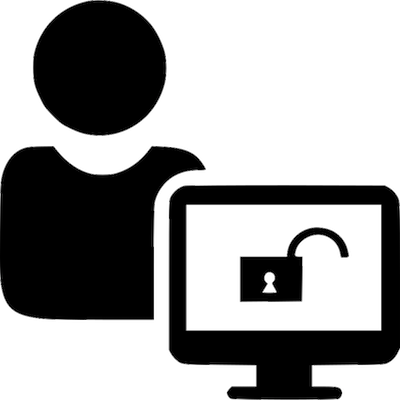
Register the Admin User
-
Connect to the local SPARKL node
sparkl connect http://localhost:8000 -
Register and sign in the default administrator user
admin@localhostsparkl login --register admin@localhostThis particular user is pre-defined as administrator.
The
--registerflag is required on first sign-in only, and prompts you to define the administrator password. -
Show the configuration tree for admin@localhost now we're logged in
sparkl treeThis shows you a single folder, present by default, called Scratch.
Now you can try the Hello World example to be sure your installation is working fine.
